Hudsonにチャレンジ
前からHudsonを触ってみたいと思っていたのだが、重い腰が動かず。ようやくおもいこしを動かして触ってみることにした。
家のマシンにインストール。
環境
- Ubuntu 9.10
- Java 1.6.0_16
手順
ubuntuマシンにHudsonをインストールするのは非常に簡単だった。以下のコマンドを実行。
以上。だれでもできる。
設定ファイルは /etc/default/hudson にできる。設定ファイルを除いてみる。
初期設定では port=8100 が使用される。したがって http://localhost:8100/ にアクセス。
ちゃんと起動された!



ディスカッション
コメント一覧
まだ、コメントがありません